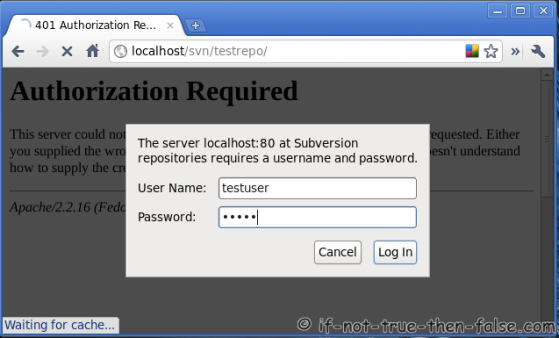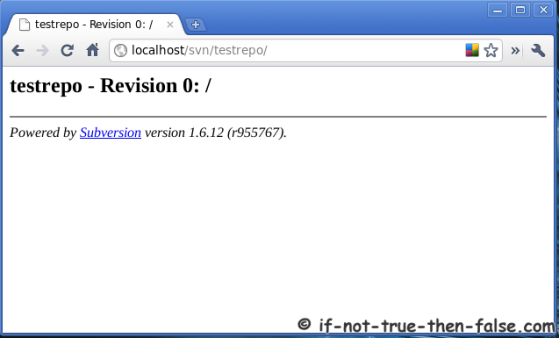http://www.if-not-true-then-false.com/2010/install-svn-subversion-server-on-fedora-centos-red-hat-rhel/
This is guide, howto install SVN (Subversion) server on Fedora 19/18/17/16/15/14, CentOS 6.4/6.3/6.2/6.1/6/5.9, Red Hat (RHEL) 6.4/6.3/6.2/6.1/6/5.9.
What is SVN (Subversion)?
Subversion is a free/open-source version control system. Subversion manages files and directories, and the changes made to them, over time. This allows you to recover older versions of your data, or examine the history of how your data changed. In this regard, many people think of a version control system as a sort of “time machine”.
Install SVN (Subversion) Server on Fedora 19/18/17/16/15/14, CentOS 6.4/6.3/6.2/6.1/6/5.9, Red Hat (RHEL) 6.4/6.3/6.2/6.1/6/5.9
1. Change root user
2. Install needed packages (mod_dav_svn and subversion)
yum install mod_dav_svn subversion
|
Note: If you don’t have Apache installed already, this command installs it also. Read more about installing Apache and PHP >>
3. Modify Subversion config file /etc/httpd/conf.d/subversion.conf
Add following config to /etc/httpd/conf.d/subversion.conf file:
LoadModule dav_svn_module modules/mod_dav_svn.so
LoadModule authz_svn_module modules/mod_authz_svn.so
<Location /svn>
DAV svn
SVNParentPath /var/www/svn
AuthType Basic
AuthName "Subversion repositories"
AuthUserFile /etc/svn-auth-users
Require valid-user
</Location>
|
Read more SVN Access Control >>
4. Add SVN (Subversion) users
Use following command:
## Create testuser ##
htpasswd -cm /etc/svn-auth-users testuser
New password:
Re-type new password:
Adding password for user testuse
## Grant access to authorization file ##
chown -R apache:apache /etc/svn-auth-users
|
Note: Use exactly same file and path name as used on subversion.conf file. This example use /etc/svn-auth-users file.
Read more SVN Access Control >>
5. Create and configure SVN repository
mkdir /var/www/svn
cd /var/www/svn
svnadmin create testrepo
chown -R apache.apache testrepo
## If you have SELinux enabled (you can check it with "sestatus" command) ##
## then change SELinux security context with chcon command ##
chcon -R -t httpd_sys_content_t /var/www/svn/testrepo
## Following enables commits over http ##
chcon -R -t httpd_sys_rw_content_t /var/www/svn/testrepo
|
Restart Apache:
/etc/init.d/httpd restart
## OR ##
service httpd restart
|
Goto http://localhost/svn/testrepo address and you should see something like following, write username and password:
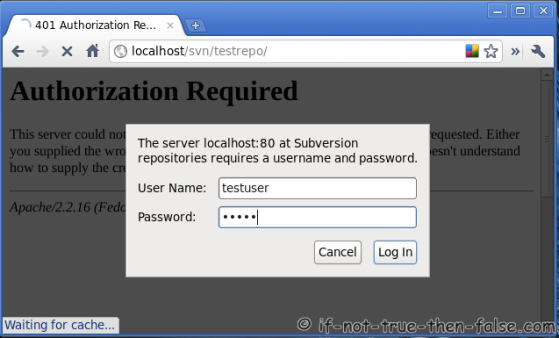
SVN testrepo revision 0:
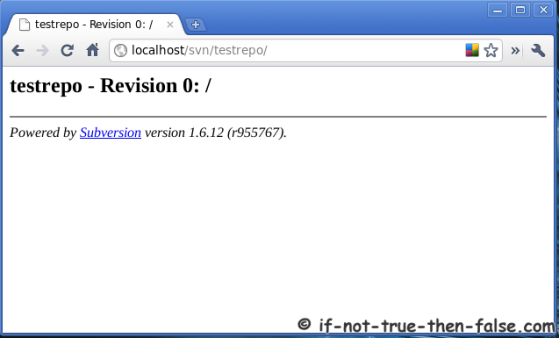
6. Configure repository
To disable anonymous access and enable access control add following rows to testrepo/conf/svnserve.conf file:
## Disable anonymous access ##
anon-access = none
## Enable access control ##
authz-db = authz
|
7. Create trunk, branches and tags structure under testrepo
Create “template” directories with following command:
mkdir -p /tmp/svn-structure-template/{trunk,branches,tags}
|
Then import template to project repository using “svn import” command:
svn import -m 'Initial import' /tmp/svn-structure-template/ http://localhost/svn/testrepo/
Adding /tmp/svn-structure-template/trunk
Adding /tmp/svn-structure-template/branches
Adding /tmp/svn-structure-template/tags
Committed revision 1.